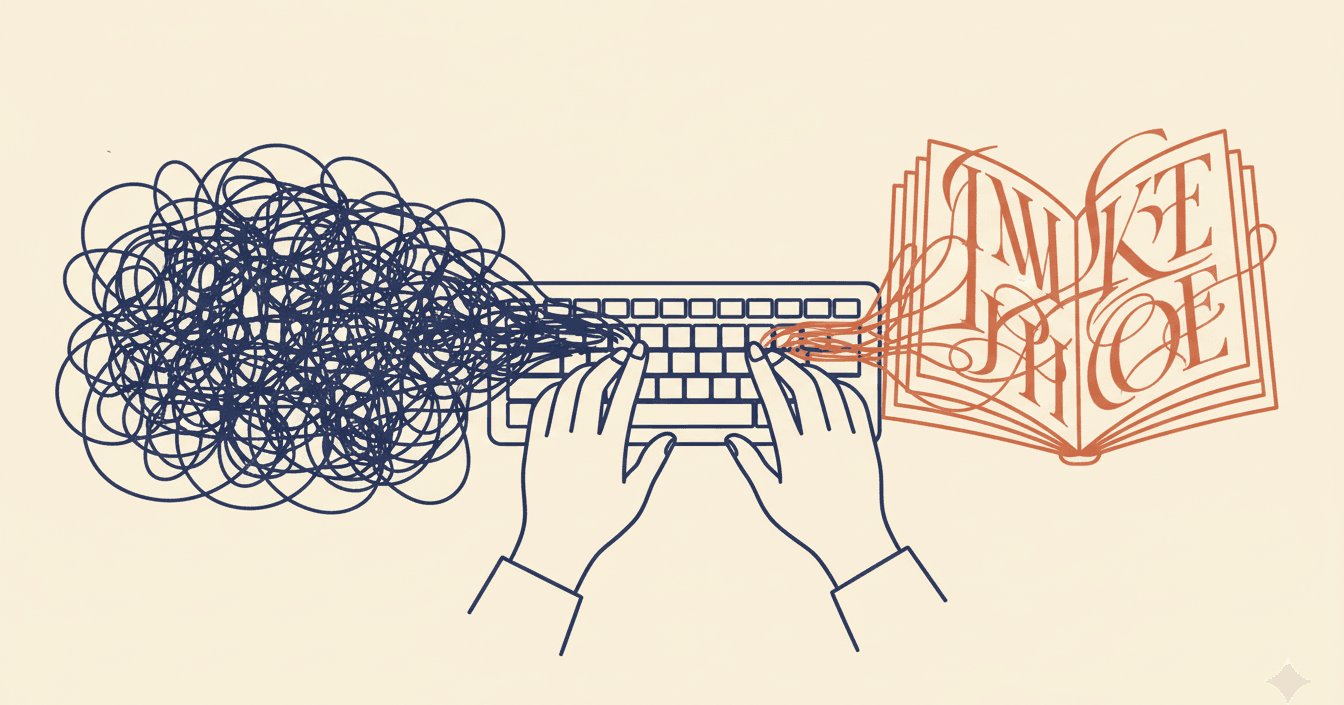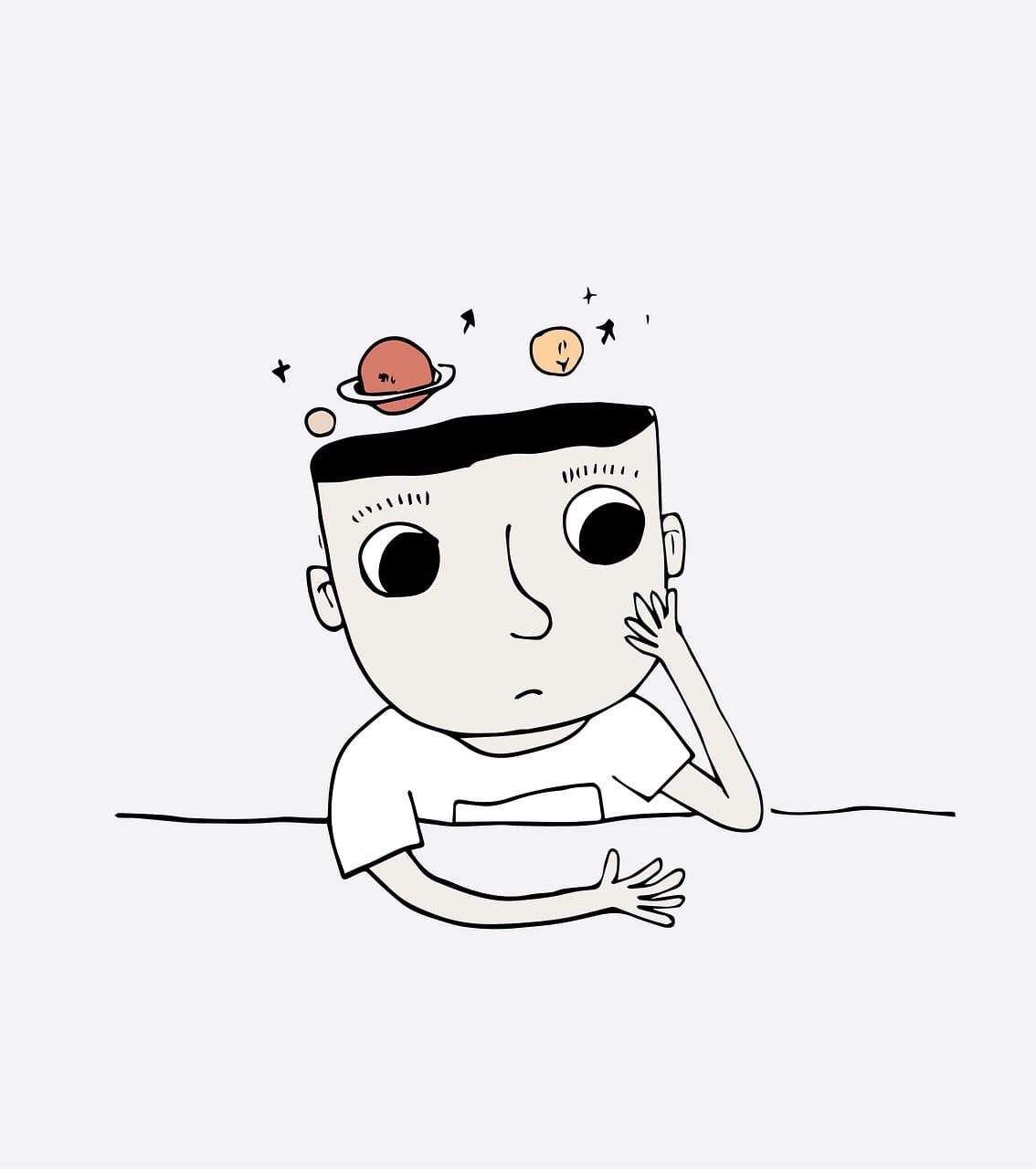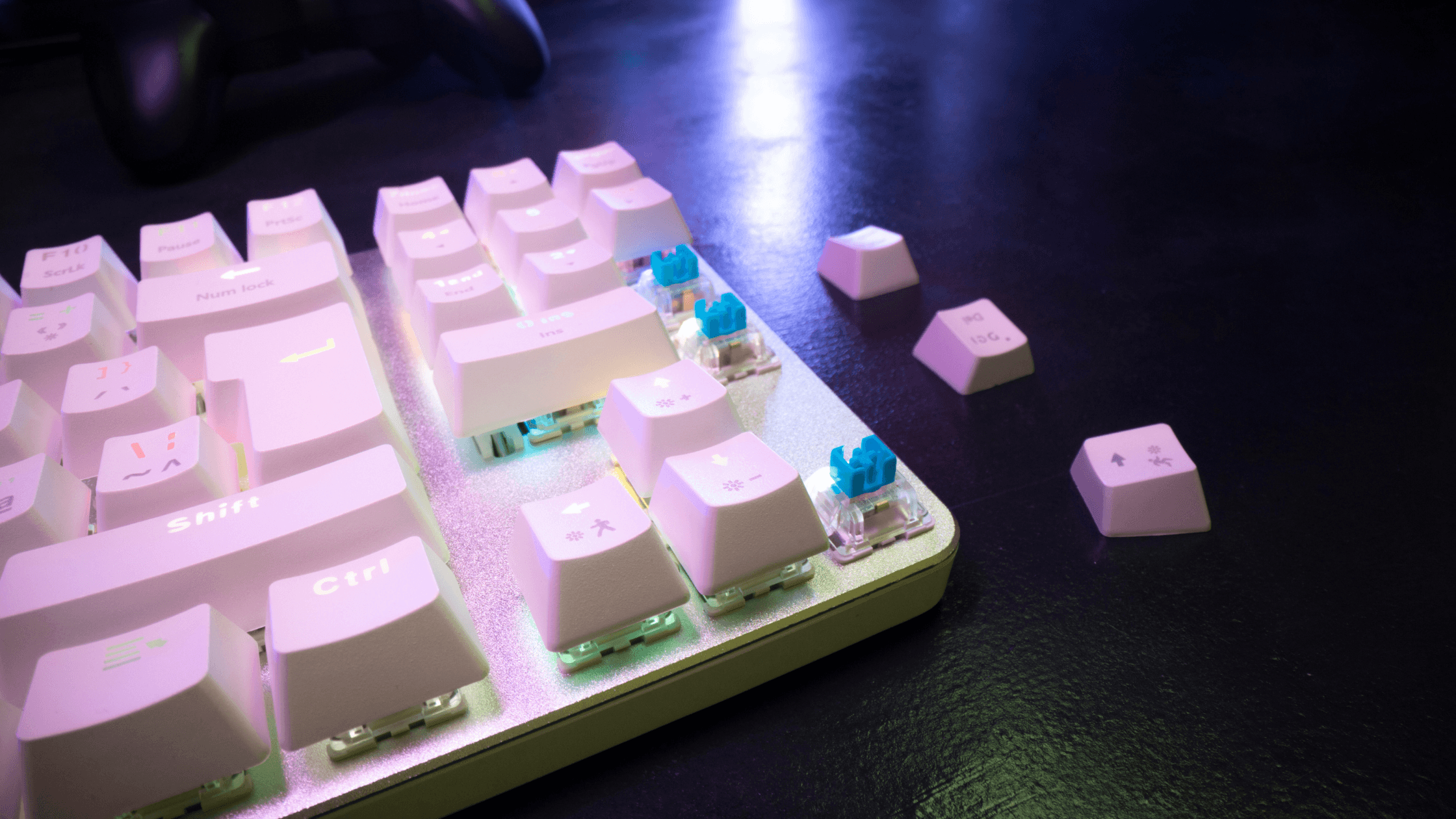Practice touch typing by typing out wikipedia articles
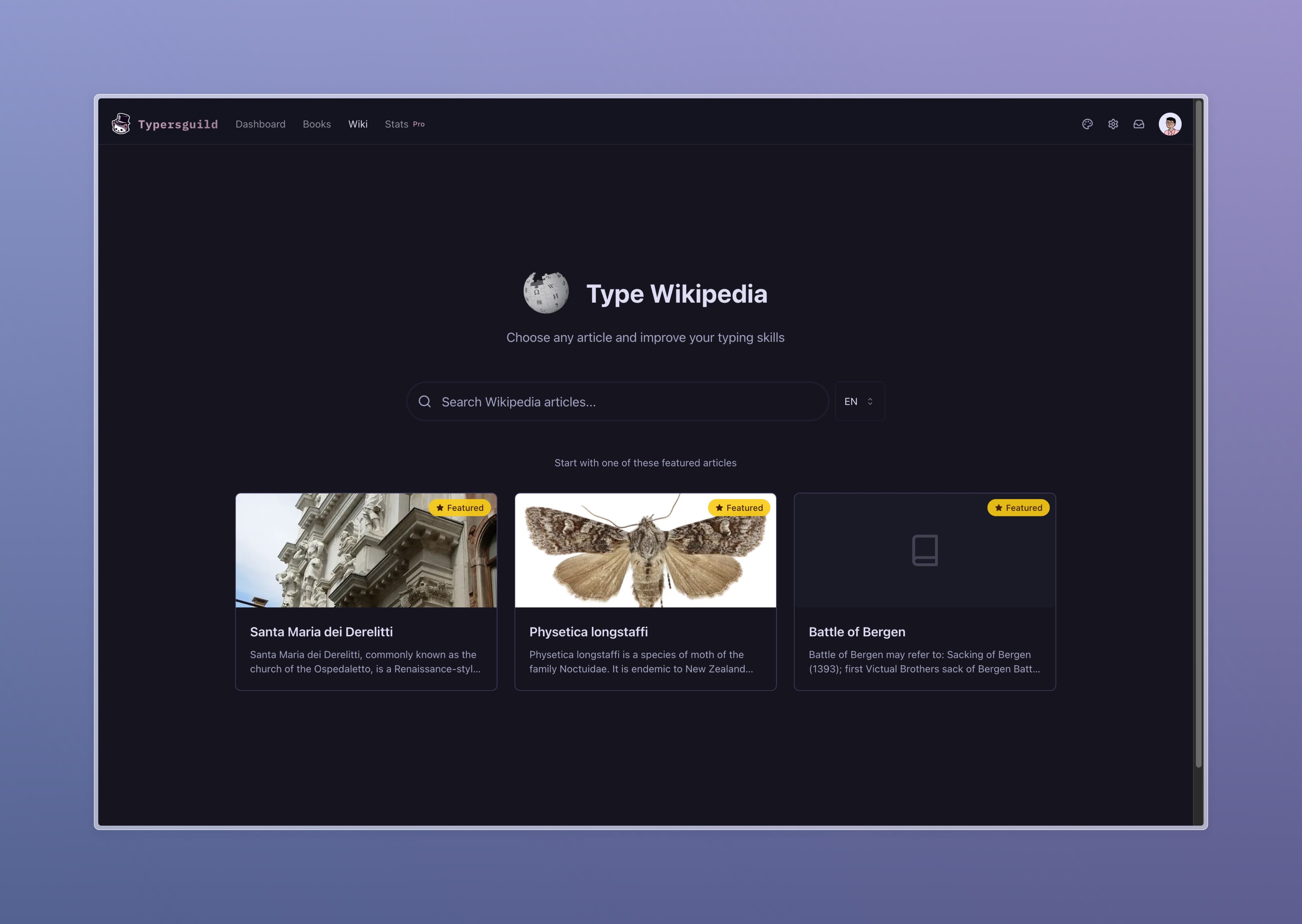
We’re thrilled to announce a brand-new feature on TypersGuild that lets you practice touch typing using Wikipedia articles. This update provides a fresh and engaging way to sharpen your typing skills by typing out content from one of the largest and most diverse knowledge repositories on the web—Wikipedia!
Why Wikipedia?
Wikipedia offers an endless supply of articles on every topic imaginable. Whether you're interested in science, history, technology, or pop culture, you can find something that catches your eye. Typing these articles not only makes the practice more engaging but also allows you to expand your knowledge while improving your typing speed and accuracy.
How It Works
Choose Your Topic: Browse through Wikipedia and select any article that piques your interest. From biographies to scientific discoveries, the variety of content ensures you'll never run out of material.
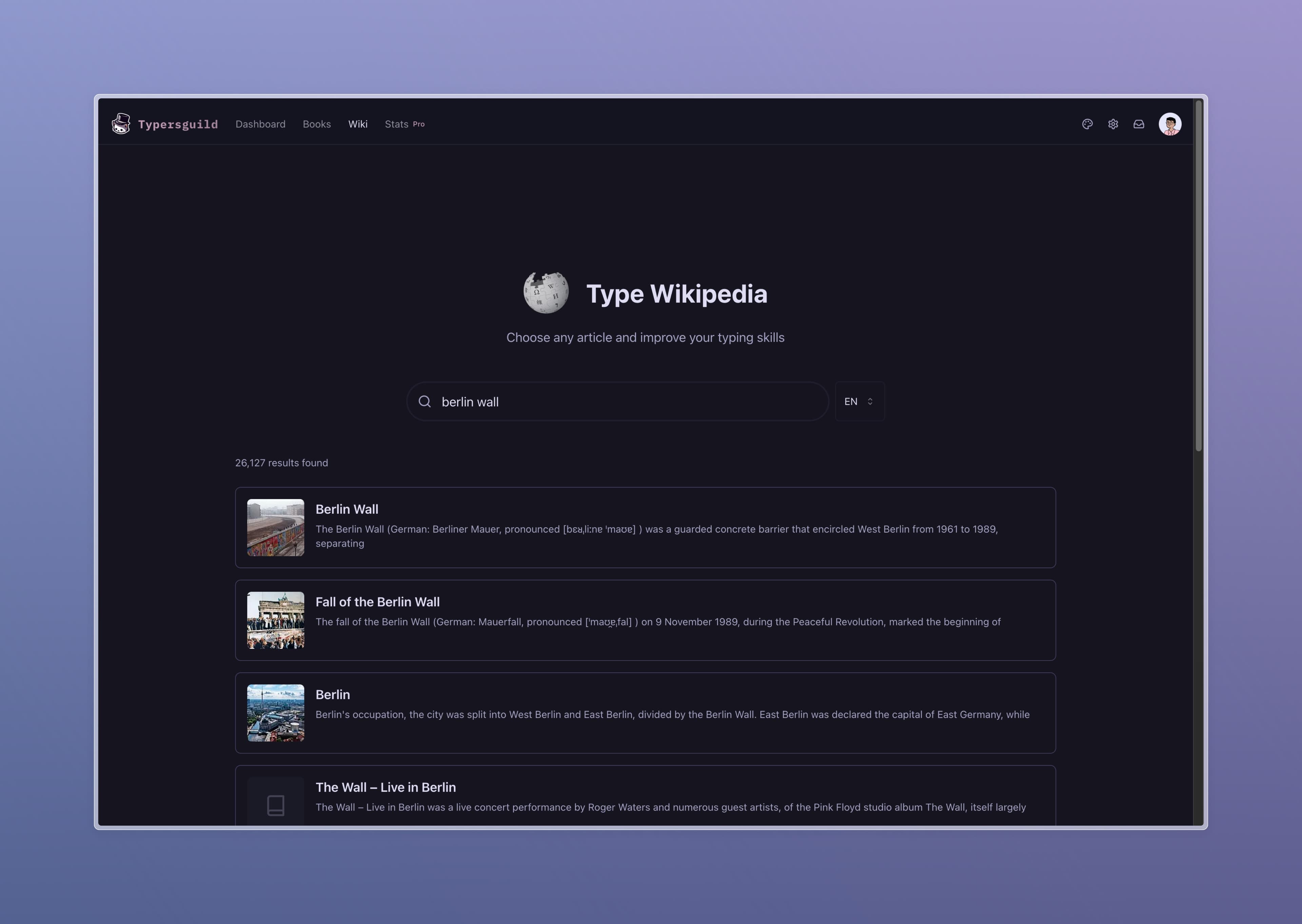
Type with Focus: As you type the article, focus on accuracy and speed. The more you practice, the more comfortable you’ll become with touch typing without looking at your keyboard.
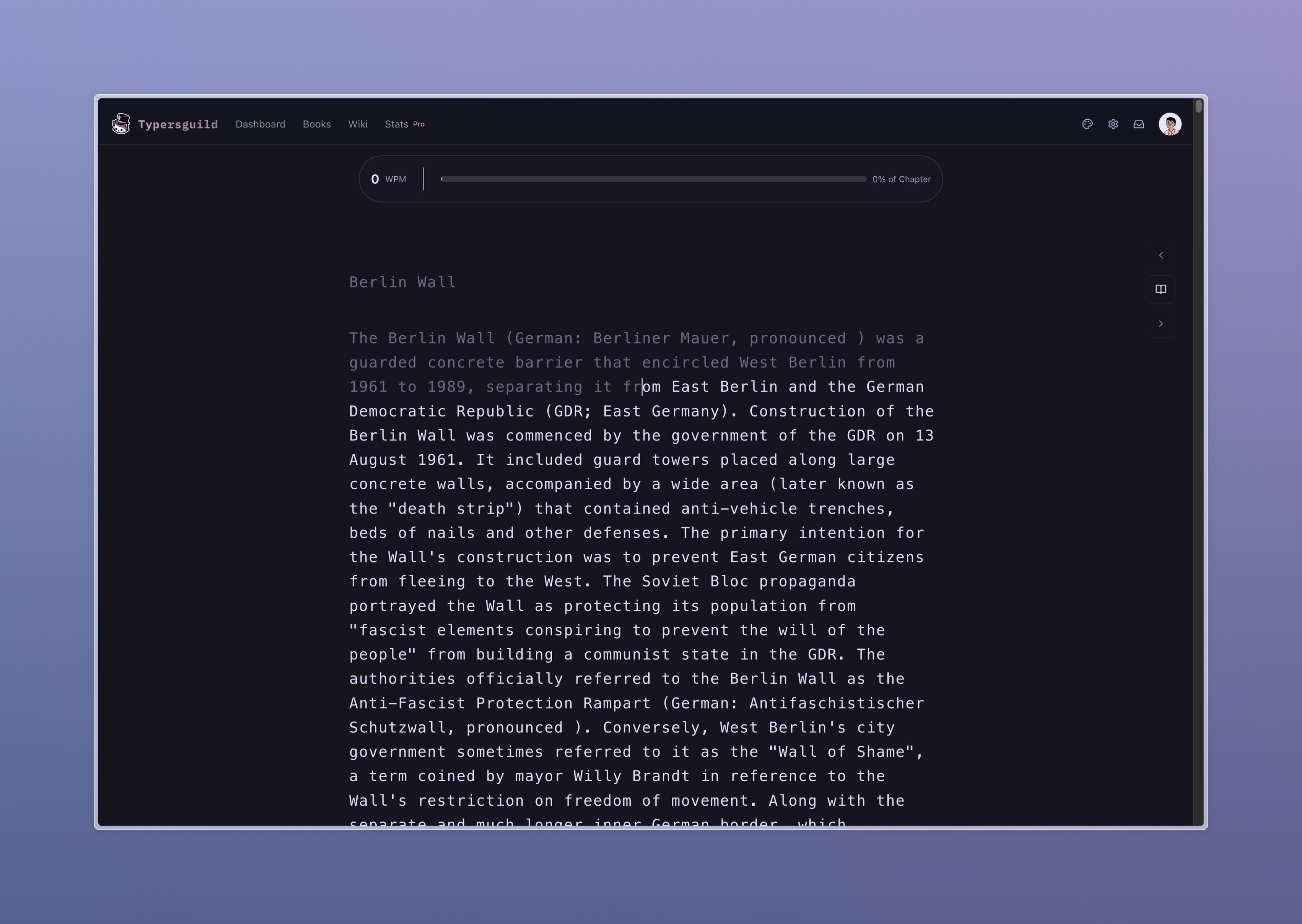
Track Your Progress: Keep an eye on your performance stats—speed, accuracy, and more. This will help you monitor your improvements and push yourself to get better each time.
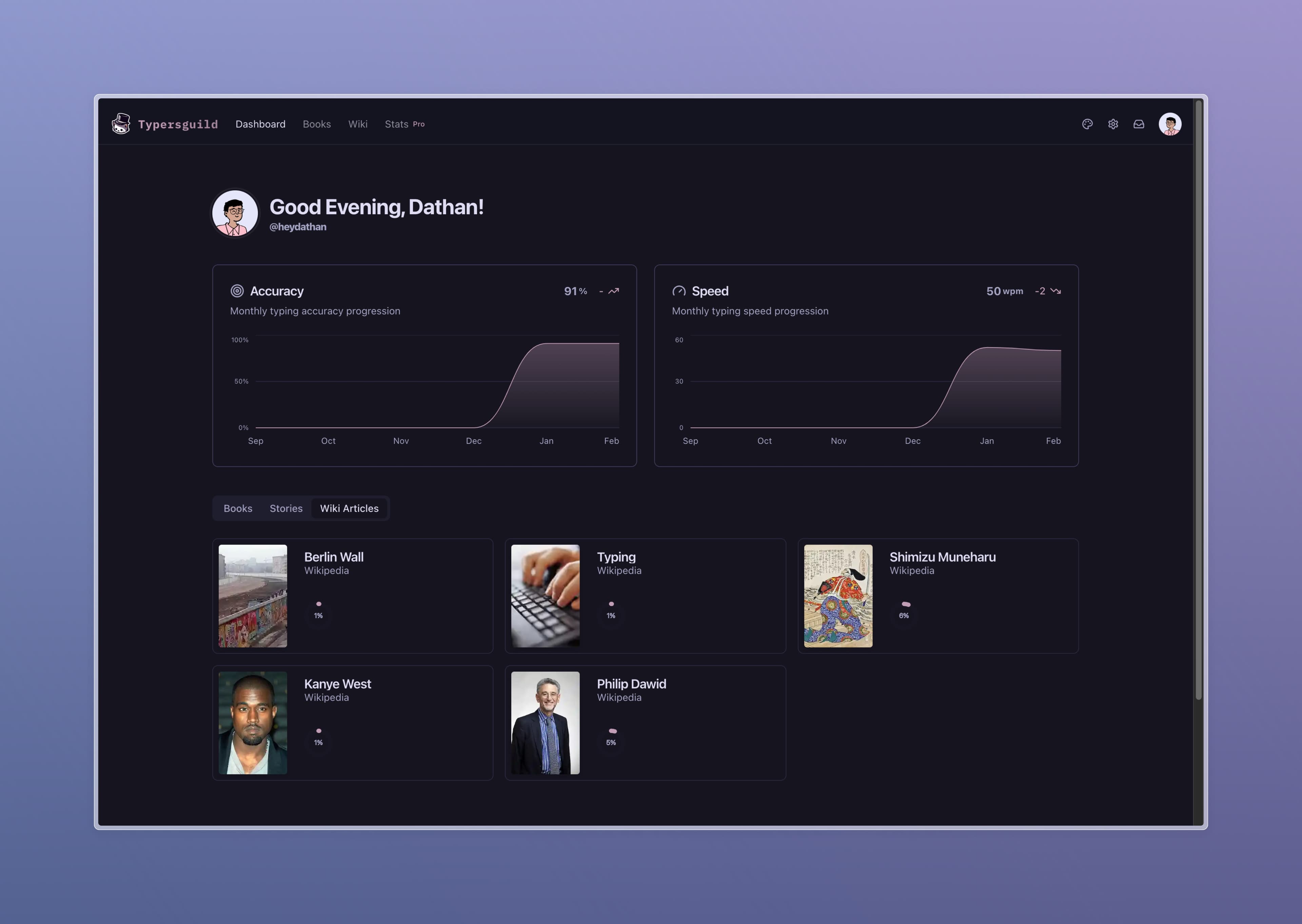
The Power of Typing Wikipedia Articles
Diverse Content:
Wikipedia’s vast collection of topics means you’ll always have fresh material to type.
Contextual Learning:
As you type, you’ll naturally become more familiar with different subject matter while honing your typing skills.
Endless Practice:
With new articles being constantly added, there’s no shortage of content to keep your practice sessions varied and exciting.
Why Practice with Wikipedia?
Practicing typing with real-world content like Wikipedia articles helps you improve not only your typing speed but also your understanding of the material. It’s a win-win—you’re learning something new while mastering a valuable skill!