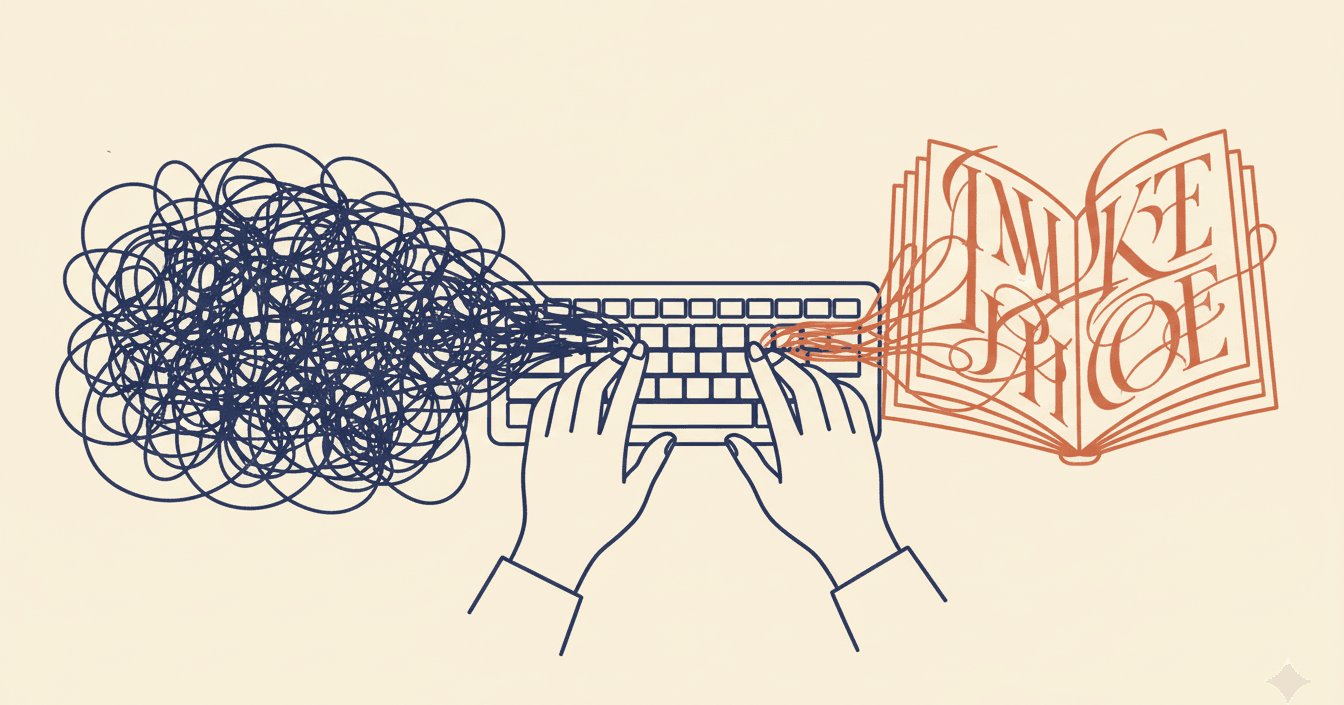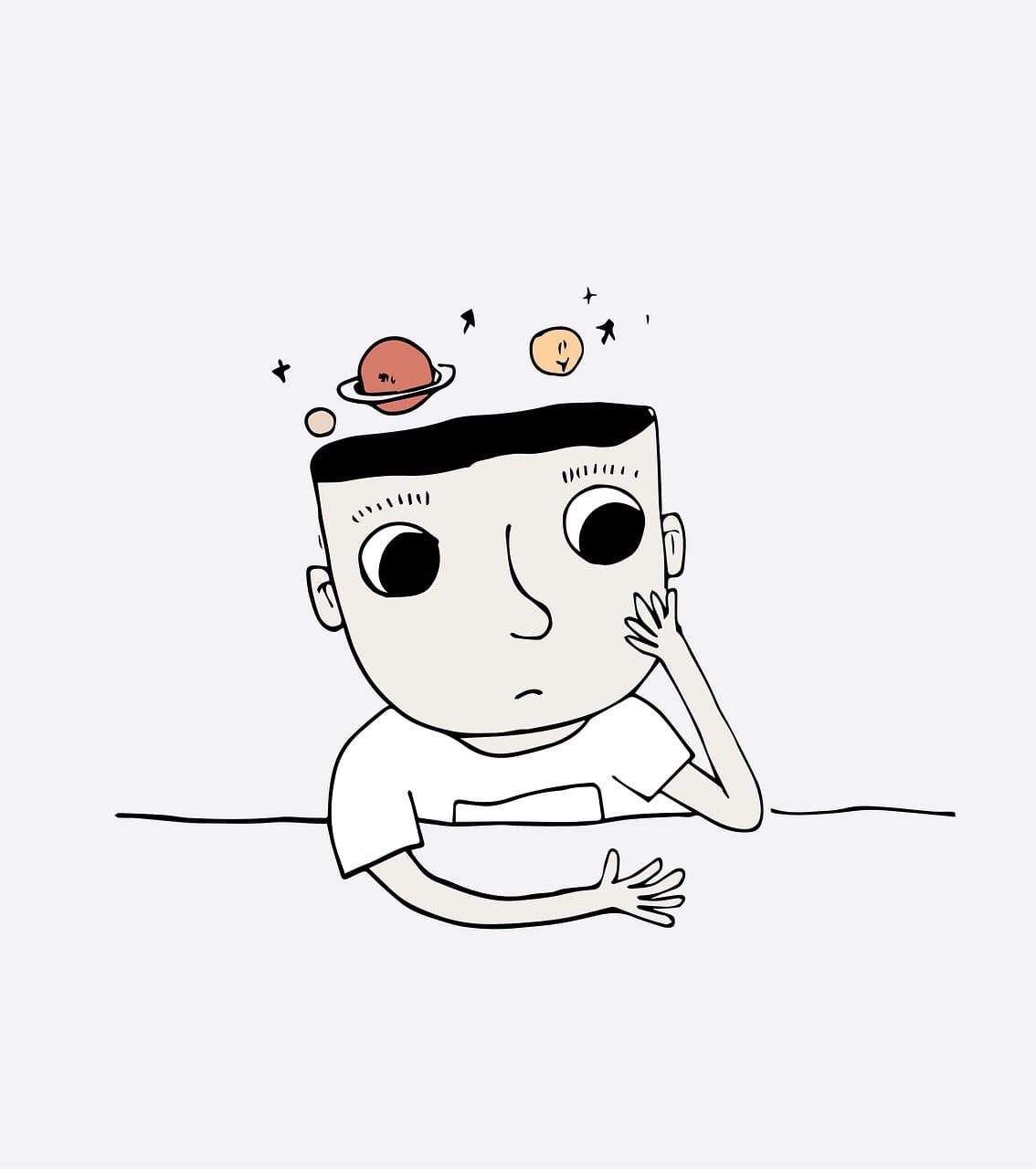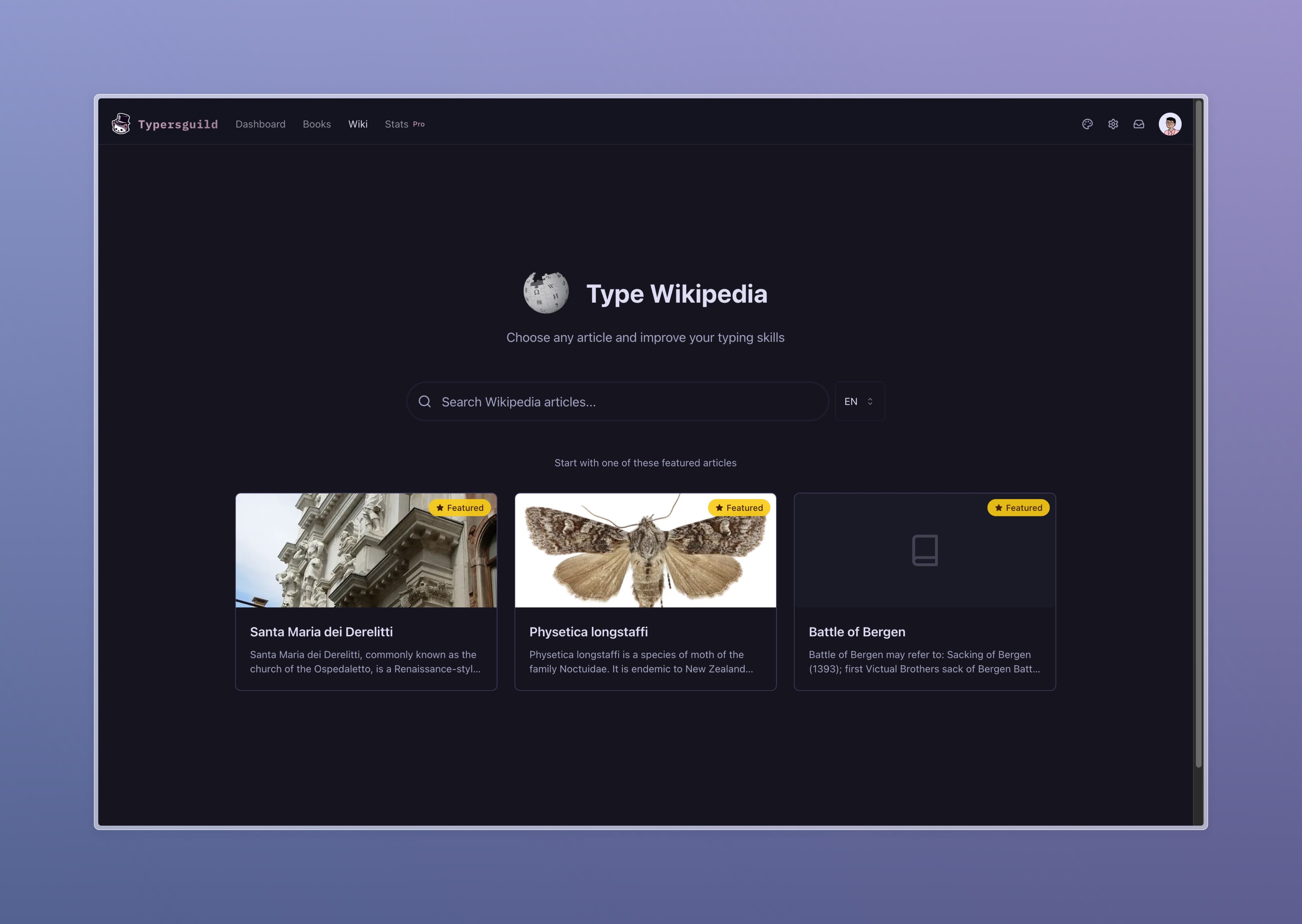How to Choose the Perfect Keyboard: Size

Does Size Matter?
There are a lot of different types of keyboards and sizes, from normal office keyboards that people use the most, to crazy ergonomic keyboards that take an unconventional route to prioritize comfort. If you’re looking into buying a new keyboard, you usually come across three different types of keyboards; 60%, 75% and 100%. Each has their own advantages and disadvantages, and serves different purposes such as gaming, writing, working, and many more. In this article, let’s go through all three types so that you can make an informed decision when you purchase your own keyboard.
Full-Size Keyboard or 100% Keyboard
The 100% keyboards are the most common type of keyboards that are available in the marketplace. It usually includes all alphanumeric keys (letters, numbers, symbols), function keys (labeled F1-F12), navigation keys (arrows), modifier keys (Shift, Ctrl, Alt), special keys (Enter, Tab, Backspace, Spacebar, Escape), numeric keypad (dedicated number keys), and lock keys (Caps Lock, Num Lock, Scroll Lock).

It’s the traditional keyboard that you might have seen on an office desk, or at a grocery store counter. Maybe you’re using one right now. The highlight of this keyboard is the numpad, which is typically useful in data entry jobs. While more keys sounds like a good thing on paper, it might not be the same when in practice. If you have a small desk, or if you travel a lot, the keyboard ends up taking a lot of unnecessary space. If you’re a gamer, you might find your mouse hitting the keyboard more often than not. So if space isn’t a concern for you, the 100% keyboard might be the one you’re looking for.
75% keyboard
As the name suggests, this keyboard is compact and only 75% in size compared to a full-sized keyboard. It compacts itself by removing the numpad from the equation. This keyboard solves the main issue that the full-sized keyboard faces – space and portability.

However, this keyboard also has some downsides of its own. Because there is no number pad, if you rely on a number pad to work, this keyboard might be less efficient. While it does have the number line on top, it might not get the job done as easily due to the linearity of it. Some less used keys may require Fn + (key) to access certain functions which could feel a bit clunky at first, but something that you can get used to.
If you don’t use the number pad often, this keyboard might be the one for you as it saves desk space and is easily portable.
60% keyboard
The 60% keyboard is a version of a full sized keyboard which has only around 61 keys. It compacts the keyboard to the point where you need to use the Fn keys to access even the arrow keys. This keyboard is only recommended if you’re a gamer who plays shooters, or if you’re someone who really doesn’t have enough space for a 75% keyboard.

This keyboard is also significantly easier to carry around, so you can use this as your travel keyboard as well. Most people prefer not to go for this keyboard as it has way more disadvantages than advantages, but people often buy a 60% keyboard unknowingly when they’re looking for budget mechanical keyboards.
Choosing One for You
Now that you know the differences between all three types of keyboards, how do you know which one suits you?
If you’re a person who works a lot on their desk, and has ample desk space, you can never go wrong with a full-sized keyboard. It has a lot of additional functionality that is valuable if you work a lot with numbers
If you’re someone who likes their space well-managed and could do without the numpad, you should always go for the 75% keyboard. It not only saves space, but is also portable, so you can take this keyboard on the go.
Now, if you’re on a budget and really have low desk space, you should go for the 60% keyboard. It is also very convenient for people who work while traveling or in public spaces, as it occupies very less space, and you can work on even the smallest table in your local coffee shop.
I hope this article provided you with enough insight to purchase your own keyboard. However, your keyboard research should not end here. Take a thorough look into the different types of keyboards, types of switches, keycaps, connection modes, etc. before you make a final decision. After all, you’re going to be stuck with your keyboard for the next few years, so make sure you make a researched, informed decision.
Source links:
2. Corsair